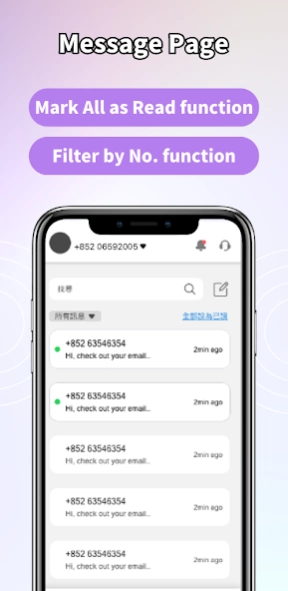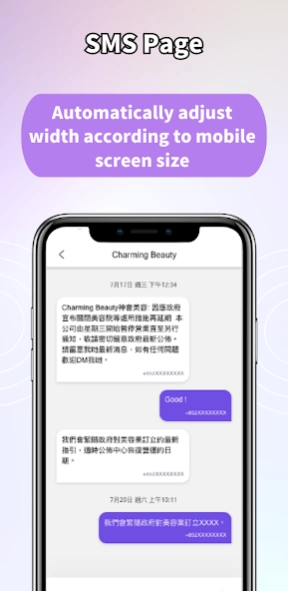eSender 3.0.18
Continue to app
Free Version
Publisher Description
eSender - eSender no SIM Mobile service
Thank you for your continued support of eSender services, now the 3.0 version has been fully upgraded!
More stable calls and comprehensive services!
New experience with new interface!
Security system upgraded is protect the account!
Please update now to experience the new "eSender"!
Get a Mainland China or Hong Kong mobile phone number immediately within 3 minutes; no SIM card is required, and you can immediately receive SMS and voice messages in the App;
▍ New features
1. Latest news and promotions
2. Email binding function
3. Account Top-up function
▍ Optimization function
1. Check user's mobile phone number status on Home page
2. Easy to manage personal account including profile picture, name and language
3. Easier to purchase and pick a fancy number
4. New login, call, message pages
▍ Brand new UI interface
1. Redesign and organize the interface
2. New pages
3. Novice teaching
4. User registration
5. Customer Service Center
.etc.
About eSender
eSender is a free app for Android published in the Telephony list of apps, part of Communications.
The company that develops eSender is Multi-byte Info 博元訊息. The latest version released by its developer is 3.0.18.
To install eSender on your Android device, just click the green Continue To App button above to start the installation process. The app is listed on our website since 2024-03-14 and was downloaded 4 times. We have already checked if the download link is safe, however for your own protection we recommend that you scan the downloaded app with your antivirus. Your antivirus may detect the eSender as malware as malware if the download link to com.multibyte.esender.jiedian is broken.
How to install eSender on your Android device:
- Click on the Continue To App button on our website. This will redirect you to Google Play.
- Once the eSender is shown in the Google Play listing of your Android device, you can start its download and installation. Tap on the Install button located below the search bar and to the right of the app icon.
- A pop-up window with the permissions required by eSender will be shown. Click on Accept to continue the process.
- eSender will be downloaded onto your device, displaying a progress. Once the download completes, the installation will start and you'll get a notification after the installation is finished.